Single Chats
In a single chat, you exchange messages with one participant.
When you receive a chat message, you will get a notification.
To start a single chat
1 Click on

.
2 In the search bar, enter the name of the contact you want to start a chat with.
3 Click on the respective Contact.

The chat window opens.
4 Enter your message in the message box.
5 Click on

.

Your message is sent to the respective contact.
To start a call from a single chat
1 Click on

.

The chat participant is called.
To expand the options for a Single Chat
1 Move the mouse over a chat.
2 Click on

.

The options for the chat will open.
3 Click an icon to perform an action.

Click on

to call the subscriber.

Click on

to send an invitation to Coligo MEETINGS.

Click on

to open the chat.

Click

to delete the chat.

Click on

to pin the chat or on

to unpin the chat.

Click on

to mute the chat or on

to unmute and receive notifications in this chat.
Last modified date: 09.25.2023
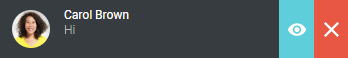
 .
. .
. .
. .
.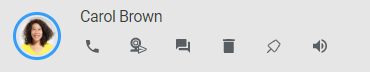
 to call the subscriber.
to call the subscriber. to send an invitation to Coligo MEETINGS.
to send an invitation to Coligo MEETINGS. to open the chat.
to open the chat. to delete the chat.
to delete the chat. to pin the chat or on
to pin the chat or on  to unpin the chat.
to unpin the chat. to mute the chat or on
to mute the chat or on  to unmute and receive notifications in this chat.
to unmute and receive notifications in this chat.